How To Improve The Performance Of Java Applications
Improve ThePerformance Of Java Applications
A slow application is the most frustrating part for any developer. Poor performance not only increases stress but leads to monetary losses too. There can be many reasons for the underperformance of an application. Sometimes it is bad design and sub-par coding, while other times, it is the local hardware and the network bandwidth.
Let’s see some of the methods you can use to improve your java’s performance.
Conduct profiling and load testing
Identifying areas of improvement should be the first step in improving your java application’s performance. Trying to speed up an application without knowing the actual problem is of no worth. There are many software tools to gather data related to performance. A java profiling software such as YourKit offers solutions for enterprises and individuals.
JProfiler is another tool that offers testing options for local and remote sessions, snapshot comparisons, offline triggers, request tracking (HTTP, web service, RMI, EJB, thread starts, AWT events, etc.), and custom probe creation, among several other features. It also has hardware, telemetry, thread, and database profiling tools to help.
2. Clean the codes and revise algorithms
Source codes are never perfect and need significant revisions to make them polished. Try to write a clean code in the beginning with lots of comments to help you navigate and remember why each function was called or why each object was instantiated. The next step should be removing unnecessary code and look for redundancy and weaknesses. A clean code will make the process smooth and helps you correct errors identified during profiling and load testing. You can also consider a java profiler which is a part of the Datadog APM package.
3. Try To Avoid recursion
Recursion is a technique where the function calls itself directly or indirectly to solve a problem. It is not a bad practice and has practical uses too. Like, it makes a code compact, clean, and reduces repetitive iterations of functions and loops. With recursion, it’s easier to maintain the code as it reduces the complexity and volume of code. But all this can affect the java application performance and speed. Instead, you can use looping. Looping operations are made of more characters and source code than recursion and are harder to read, but they can maximize the application performance.
4. Upgrade system hardware
Sometimes, the underperformance of java applications is caused by a hardware issue rather than software. The system on which you’re running your java application, either locally or remotely, may not have enough resources to conduct it efficiently. Upgrading the physical memory is the first thing you can do so that the system does not run out of space. Next, you can upgrade the hard drive with higher RPMs for a faster read and write procedure.
5. Utilize caching for improved performance
One of the effective ways of improving performance is caching. The core concept of catching is to merge multiple functions and calls into a reusable resource. A high volume of database connections can slow down the application. So, the data contained within the database should be cached locally to conserve bandwidth. But be careful to not overuse caching and ensure that the connection you cache is abundant enough to improve performance.
7. Employ StringBuilder
In the majority of applications, Strings are a common data type. The “+=” operation of string concatenation is an overused operation but inefficient. The problem with this operation is whenever it is used, it allocates an entirely new string. It results in a lot of redundant and unnecssary string data if used over time. You can use StringBuilder object for basic concatenation operations as it is an efficient alternative and can improve your java application’s performance.
8. Select Appropriate Garbage Collection Algorithm
Modern JVMs offer various garbage collection algorithm options to use. Parallel GC, Serial GC, Shenandoah GC, G1 GC, Concurrent Mark, Sweep GC, Z GC, and Epsilon GC are common garbage collection options for JDK 12 and higher versions. Usually, when you don’t specify the GC algorithm when starting your application, the JVM chooses the default algorithm. Choosing a GC algorithm is essential for an application’s performance. For the best performance of your Java application, you need to monitor the web container, JVM, and the application code.
Conclusion
In this blog, we explored the common ways you can improve the performance of your java applications. These were only a few methods that you can employ in your java application. Make sure you figure out the root cause and then execute the suitable solution.


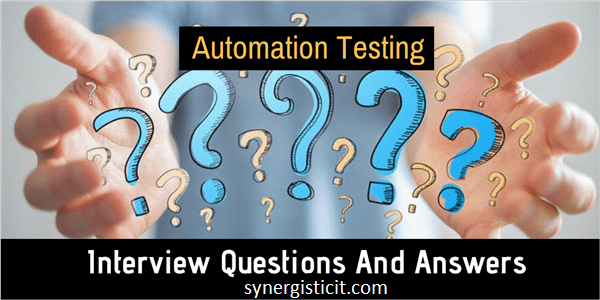


Comments
Post a Comment